Operation
The Scoot Control consists of the following parts:

- Control panel: control the Scoot ControlNote: The control panel is slightly different for the R-net and the LiNX version.
- Handlebar: rubber handle at either side to steer the wheelchair
- Left and right throttle: to move the power chair forward and/or backward
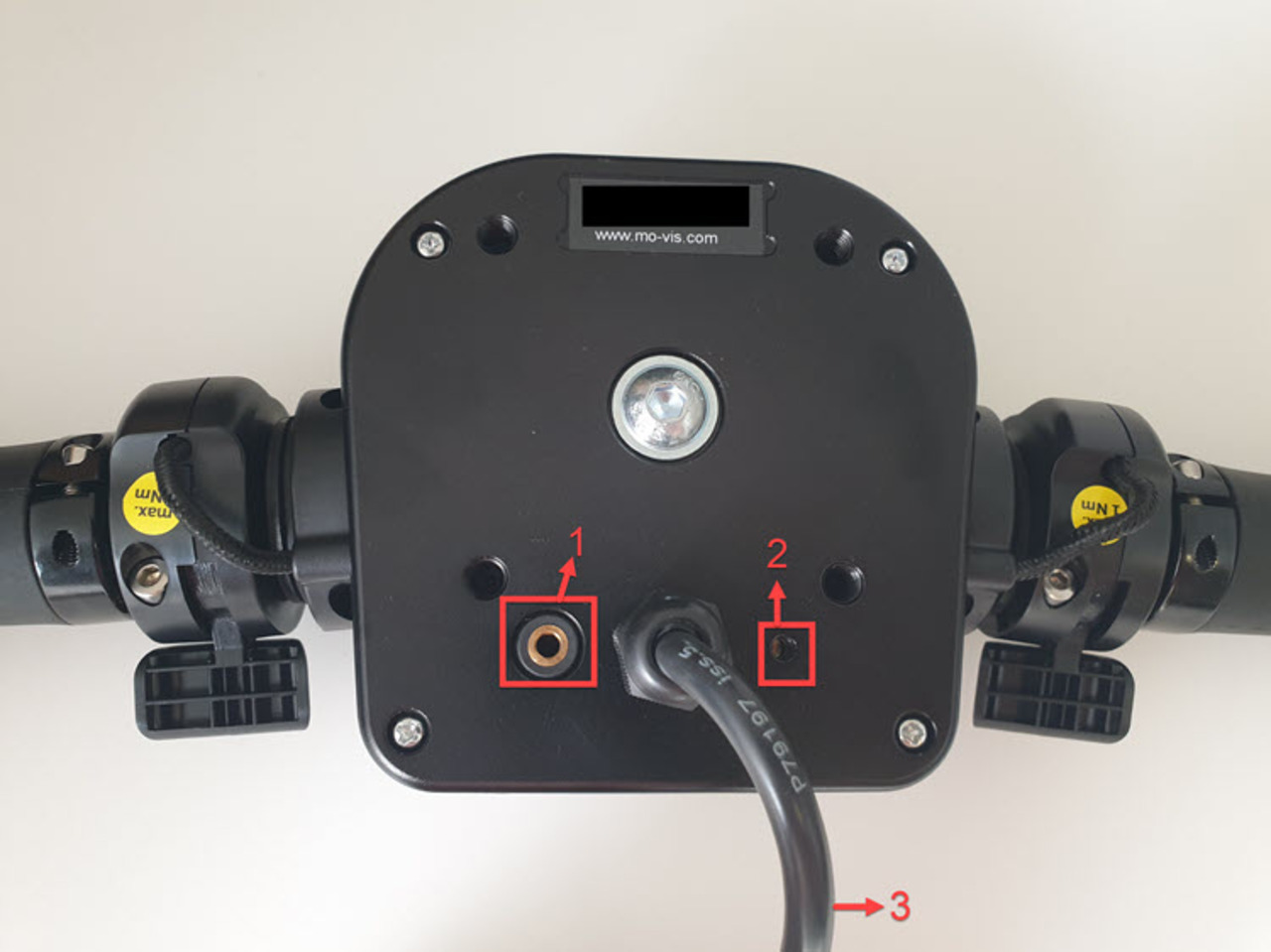
- 3.5 mm jack to connect an external keypad
- Built-in sounder: to be used as horn
- R-net or LiNX bus cable
Horizontal movements of the handle bar will result in a steering action of the wheelchair (turning).
- Standard configuration: right throttle = forward, left throttle = backward
- If both throttles are operated simultaneously and that would result in conflicting direction, the chair will stop driving
Control Panel R-net version
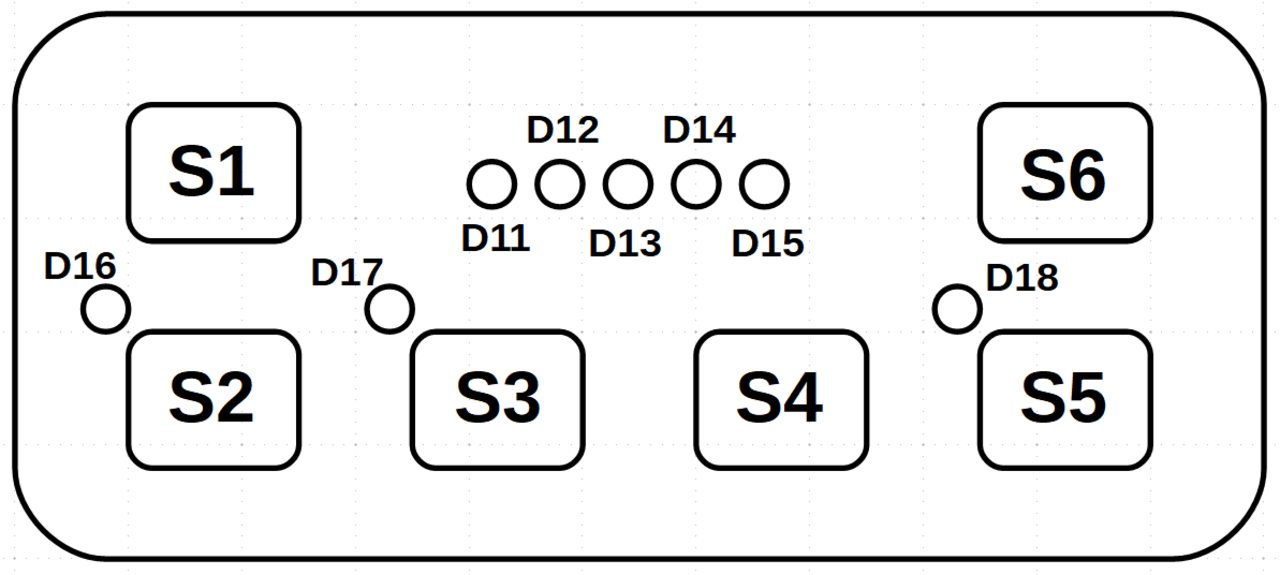
| Button | Function | Action |
|---|---|---|
| S1 | On / Off | Switch the power chair on/off |
| S2 | Left indicator | Switch the left indicator on/off |
| S3 | Right indicator | Switch right indicator on/off |
| Hold S2 for > 2 seconds | Hazard lights | Switch hazard lights on/off |
| Hold S3 for > 2 seconds | Lights | Switch lights on/off |
| S4 | Horn | Horn sounds as long as pressed |
| S5 | Direction | Switch direction of the throttles |
| S6 | Speed setting | Change the speed. The first click on S6 will show you the current speed setting. The next clicks will change the speed. |
| Hold S6 for > 2 seconds | Grab focus | Press long to grab control of the power chair. See Scoot Control Installation Manual for more information. |
| LED | Function | Information |
|---|---|---|
| D11-D15 | Battery gauge | Battery indicator: is default on when Scoot Control is in focus |
| Speed setting | Speed indicator when setting the speed. 5 speeds = 5 green LED in a row (e.g. speed level 3 = 3 LEDs on) Becomes active when pressing S6 and remains active for 5 seconds after last speed change. |
|
| Out-of-neutral |
When the device is in out-of-neutral, D13 will be lit continuously. Other LEDs are off. |
|
| Error | D11 and D15 red, D13 flashes red, other LEDs are off: number of flashes indicates the fault (see Scoot Control Installation manual). Note: Only mo-vis faults are shown, R-net system faults are shown on the remote. |
|
| Status |
|
|
| D16 | Left indicator | Green flash when left indicator is on |
| D17 | Right indicator | Green flash when right indicator is on |
| D16 + D17 | Hazard lights / lights indicator | Both flash red when hazard lights are on. Both are orange when the lights are on and the direction indicator is off. |
| D18 | Forward / reverse |
In standard configuration: Forward = green Backward = orange |
| No focus | Off | |
| Stand-by | Flash green / orange (depending on direction of throttle) |
Control Panel LiNX version
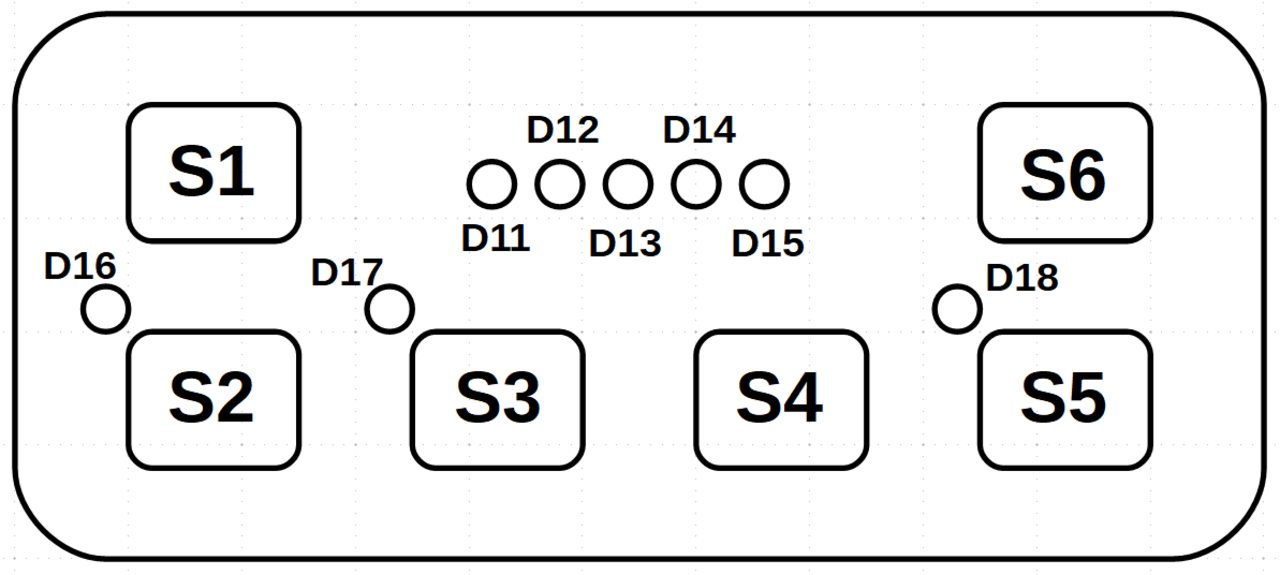
| Button | Function | Action |
|---|---|---|
| S1 | On / Off |
If the wheelchair is off when S1 is pressed, the system will turn on with the attendant in charge. If the wheelchair is on when S1 is pressed, the system will hand over control to the attendant. When you press S1 again, you turn the wheelchair off. |
| S2 | Hazard lights | Switch hazard lights on/off |
| S3 | Lights | Switch lights on/off |
| Hold S2 for > 2 seconds | Left indicator | Switch the left indicator on/off |
| Hold S3 for > 2 seconds | Right indicator | Switch the right indicator on/off |
| S4 | Horn | Horn sounds as long as pressed |
| S5 | Direction | Switch direction of the throttles |
| S6 | Speed setting | Change the speed. |
| LED | Function | Information |
|---|---|---|
| D11-D15 | Speed setting | Always show the speed, when Scoot Control is in focus. 5 speeds = 5 green LED in a row (e.g. speed level 3 = 3 LEDs on |
| Out-of-neutral |
When the device is in out-of-neutral, D13 will be lit continuously. Other LEDs are off. |
|
| Error | D11 and D15 red, D13 flashes red, other LEDs are off: number of flashes indicates the fault (see Scoot Control Installation manual). Note: Only mo-vis faults are shown, LiNX system faults are shown on the remote. |
|
| Status |
|
|
| D16 | Left indicator | Green flash when left indicator is on |
| D17 | Right indicator/Lights | Green flash when right indicator is on. Solid green when lights are on. |
| D16 + D17 | Hazard lights |
Both flash green when hazard lights are on. |
| D18 | Forward / reverse |
In standard configuration: Forward = green Backward = orange |
| No focus | Off | |
| Stand-by | Flash green / orange (depending on direction of throttle) |